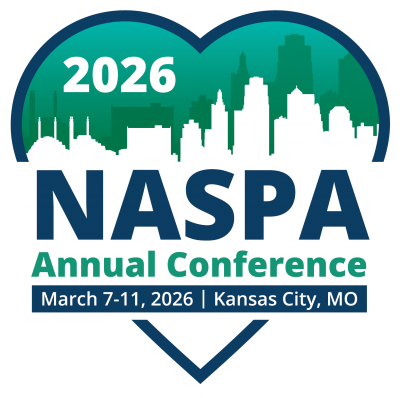FAQs
Below is a list of common questions and answers to help you get the information you need quickly. If you do not see the answer to your question on this page, please use the contact information provided to connect with us.
Additional questions?
For questions related to registration and housing, please contact customer service.
For questions related to programs, meetings and events, or general information, please contact [email protected].
For questions regarding Exhibits and Sponsorships, please contact Fred Comparato at [email protected].
General
What are the official dates of the 2026 NASPA Annual Conference?
The 2026 NASPA Annual Conference will take place Saturday, March 7 through Wednesday, March 11, 2026.
The full conference begins with the opening session on the afternoon of Sunday, March 8. Optional Pre-conference Workshops (additional registration required) will be offered on Saturday, March 7 and Sunday, March 8.
The conference concludes with the closing session on the morning of Wednesday, March 11.
What is the 2026 NASPA Annual Conference schedule?
The Schedule at a Glance will be released in summer 2025. The full schedule with individual sessions is available only to registered attendees, and may be accessed through the NASPA Events App in the spring.
How many people will be at the conference?
We expect anywhere between 5,000 and 7,000 attendees at the 2026 NASPA Annual Conference in Kansas City.
What is the conference dress code?
This is a business casual conference. Please anticipate a moderate amount of walking between your hotel and the conference venues.
How can I become an exhibitor?
We have many different exhibitor and sponsorship opportunities at the NASPA Annual Conference! Exhibitor information can be found on the Sponsor & Exhibit page. You can also email Fred Comparato at [email protected].
Registration
Can I pay my membership dues and conference registration fee at the same time?
No. When you begin your registration, the system will check your membership status and prompt you to join or renew your membership prior to completing your conference registration. Once your membership has been paid, you will return to the NASPA Annual Conference website to register for the conference at the member rate.
What is a Guest Registration? Who is it for?
Guest registrations can only be purchased in addition to a full registration. All guests will be identified with a guest name badge. A guest is defined as a spouse or significant other, friend, or relative who is not a member of NASPA, is not qualified to become a member, and does not work in a student affairs-related occupation. If you would like to bring a guest, please provide their name and pay their registration fee during your online registration process. All guests must check in at the registration desk onsite.
A guest registration includes admission to the opening session, opening reception, keynote speaker sessions on Monday and Tuesday, and closing session on Wednesday. Guests may also attend open evening receptions; please note that the VPSA Reception or any "invite only" or "closed" receptions are not included. Guest registrations do not include Pre-conference Workshops or any educational sessions outside of the keynote speakers mentioned above.
Can I add other items to my registration at a later date?
Yes, you can log back into your registration and register for Pre-conference Workshops and other conference activities after you purchase your initial conference registration. You will book your hotel room through this same process.
Pre-conference Workshop registration and housing will open on October 1.
How do I register for a Pre-conference Workshop?
Pre-conference Workshop registration will open on October 1. Pre-conference Workshops may be added to an existing registration, or purchased at the time of a new registration.
To add a Pre-conference Workshop to your registration, visit the Register page and select Access an Existing Registration. You will be able to log back in, choose a Pre-conference Workshop, and complete the checkout process to update your registration. If you are registering for the first time, start by selecting Register Online on the Register page. You will be able to purchase your conference registration and Pre-conference Workshop in the same transaction.
Can I attend a Pre-conference Workshop only and not the entire NASPA Annual Conference?
You may register for the International Symposium, Community Colleges Institute, or Undergraduate Student Conference without also registering for the NASPA Annual Conference. All other Pre-conference Workshops require registration for the NASPA Annual Conference.
Are there any meals included with the conference registration fee?
Meals are not provided during the conference. Light refreshments will be available during the opening reception, exhibit hall breaks, and other limited opportunities. NASPA Constituent Groups, institutions, and sponsor groups may choose to host receptions or meetings that have additional food and beverages available, but this is not guaranteed.
Housing
When can I book my hotel?
Housing for the 2025 NASPA Annual Conference is available from October 1 - February 15. During this period, reservations may be added to an existing registration, or added at the time of a new registration. To assist with planning, hotels and rates will be available on the Plan Your Experience page in summer 2025.
After February 15, follow the instructions in the registration flow to find and reserve a hotel room outside the NASPA room block. These rooms will be offered at con-conference rates.
How do I book my hotel?
While housing is open, you may add a hotel reservation to your registration through the Register page.
If you registered for the conference previously and need to add a hotel, you will select Access an Existing Registration. You will be able to log back in, choose a hotel, and complete the checkout process to update your registration. If you are registering for the first time, you will select Register Online. You will be able to purchase your conference registration and make your hotel reservation in the same transaction.
Hotel reservations will be sent from the NASPA Annual Conference reservation system to individual hotels a few weeks prior to the conference. Hotel confirmation emails will be sent directly from the hotels at that time.
What are the hotel options and costs?
Hotels and rates will be available on the Plan Your Experience page in summer 2025.
How do I get the conference hotel rate?
You must make your hotel reservation online through the NASPA Annual Conference registration process in order to secure the conference hotel rate. Housing will open on October 1.
What should I do if hotels sell out?
Hotels in the NASPA room block may sell out for the main conference dates. If you cannot find a hotel that is available on the dates of your stay, or if you need to book your hotel after housing has closed, follow the instructions in the registration flow to find and reserve a hotel room outside the NASPA room block. These rooms will be offered at con-conference rates.
Program Submissions & Presenters
Where can I find the schedule for the 2026 NASPA Annual Conference?
The Schedule at a Glance will be released in summer 2025. The full schedule with individual sessions is available only to registered attendees, and may be accessed through the NASPA Events App in the spring.
How can I present a session?
The call for programs for the 2026 NASPA Annual Conference opens on June 9. Learn more here.
Do you have to be a NASPA member in order to present a session?
You do not have to be a NASPA member in order to submit a proposal for the NASPA Annual Conference. However, if your proposal is accepted, the coordinating presenter must become a NASPA member.
Do I have to register for the conference if I’m presenting a session?
All presenters of accepted programs are required to register for the conference. There is no discounted presenter registration option.
Can I submit a proposal if I also want to review programs?
Yes! You can submit a proposal AND serve as a reviewer. You will not be assigned to review your own program.
How are proposals reviewed and selected?
Each program is first reviewed by 3-4 professionals in the field. Program reviewers are matched to your proposal based on your program content and their expertise. Reviewers provide feedback in the form of comments that will help you strengthen your program.
Final decisions are made by the Conference Leadership Committee, taking into account representation of the conference focus areas, coverage of the content areas included the NASPA Annual Conference, and inclusion of material suited to different professional levels and professionals at different types of institutions.
Can I update my session after it's been accepted?
A program update process will become available in November to modify program details, including adding or removing presenters.
I need to make a change to a meeting or reception, not an educational program. What is the process for meeting/reception updates?
The program update process will also include the option to modify meeting or reception details.
My program was selected for sponsorship by a NASPA Constituent Group. What does this mean?
Constituent Group Sponsored Sessions are 50-minute general interest sessions that are selected for sponsorship by a NASPA Constituent Group. Constituent Group reviewers will consider submissions with a connection to their group's content area for sponsorship.
Sponsored sessions will be highlighted in the conference schedule as part of the Constituent Group’s programming at the NASPA Annual Conference, in addition to their receptions, meetings, and other events. Presenters of sponsored sessions are free to focus on their program content and do not need to make any changes to their planned presentation.
What does “coordinating presenter” mean?
The coordinating presenter or lead presenter is the person who submits the proposal. They are the primary contact for all communications regarding a program submission. If you are a coordinating presenter and have co-presenters, you are responsible for sharing information regarding your session, including program status, scheduled date/time, reviewer comments, and any applicable action items or deadlines.
The coordinating presenter must also be or become a NASPA member in order to serve in this role. All presenters of accepted programs must be registered for the NASPA Annual Conference.
What does “supporting presenter” mean?
The coordinating presenter may include additional colleagues as supporting presenters or co-presenters on their program. The primary difference is that the coordinating presenter is the contact for all communications regarding a program submission and is responsible for sharing information about the program with their presenter team.
If a colleague has included you as a supporting presenter on their session, please contact them for information about their program.
All presenters of accepted programs must be registered for the NASPA Annual Conference. However, supporting presenters are not required to be NASPA members.
Help! I need assistance with my program.
To request assistance or report an issue with the program submission process, or to request presenter assistance, please contact [email protected].
Meeting and Reception Space Requests
How do I submit a request for a meeting or reception in Kansas City?
Meeting and reception requests for the 2026 NASPA Annual Conference open in July.
When is the deadline to submit a meeting or reception request?
Requests will be due on October 1.
When will I receive confirmation of my meeting or reception?
Confirmations for meetings and receptions will be shared in early November.
Can I make an update to my meeting or reception?
A program update process will become available in November to modify meeting or reception details.
Who do I contact if I have questions about meeting and reception requests?
Please contact us at [email protected] for assistance with meeting and reception requests.
Program Reviews
What does a program reviewer do?
A program reviewer reads conference program proposals, provides ratings on a number of criteria, and writes feedback on the proposal content. Reviewers play a key role in shaping the conference, ensuring that programs are reflective of the most current research and best practices in the field. They also provide important feedback for the program submitter.
How do I become a program reviewer?
The reviewer sign-up process for the 2026 NASPA Annual Conference opens on June 9. Learn more here.
Can I sign up to review programs if I submitted my own proposal?
Yes! You can submit a proposal AND serve as a reviewer. You will not be assigned to review your own program.
What happens if I am assigned to a program I am not comfortable reviewing?
If you have been assigned to a program you are not comfortable reviewing, use the Recuse Myself From Reviewing This Program link at the top of that submission's review page. The assignment process accounts for conflicts of interest like being assigned to your own program or that of a colleague at your institution. However, if you are assigned to the program of a mentor or a friend, or program content that you do not feel comfortable reviewing, the recusal option allows you to remove it from your assignments.
For assistance with the recusal feature or to request that we manually remove a program from your assignments, please contact us at [email protected].
Help! I need assistance with the program review process.
To request assistance or report an issue with the program review process, please contact NASPA at [email protected].